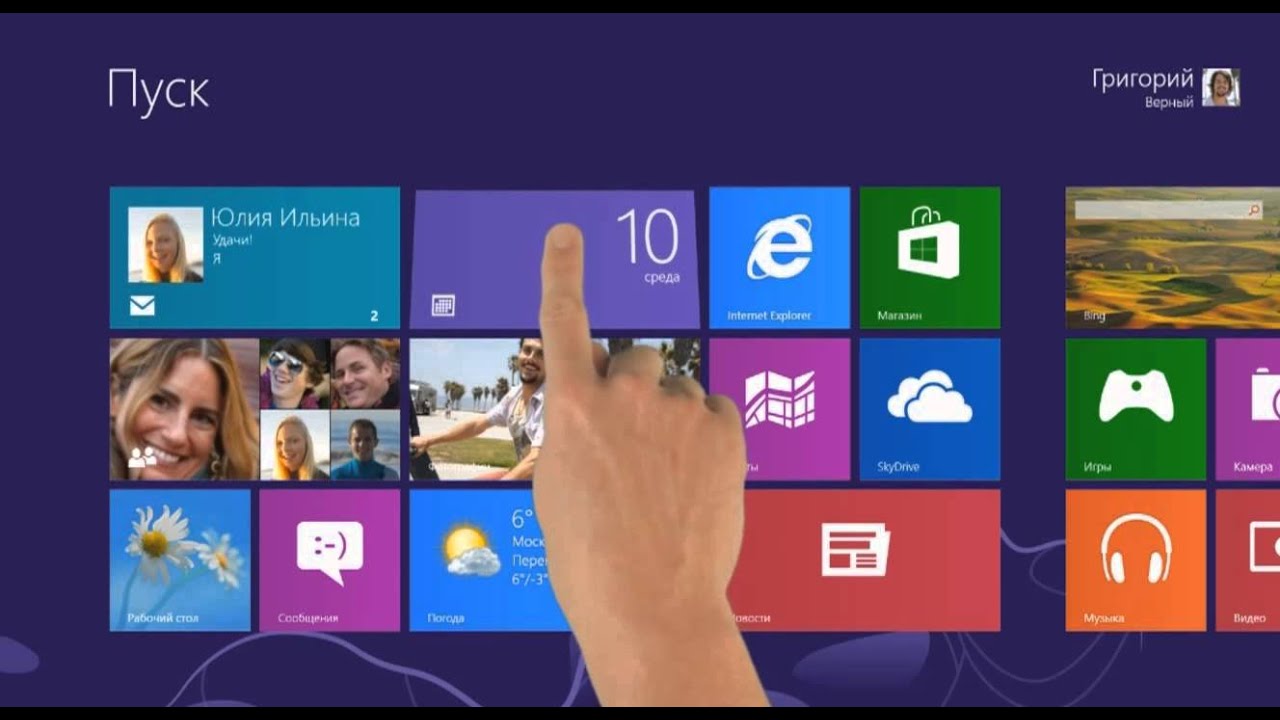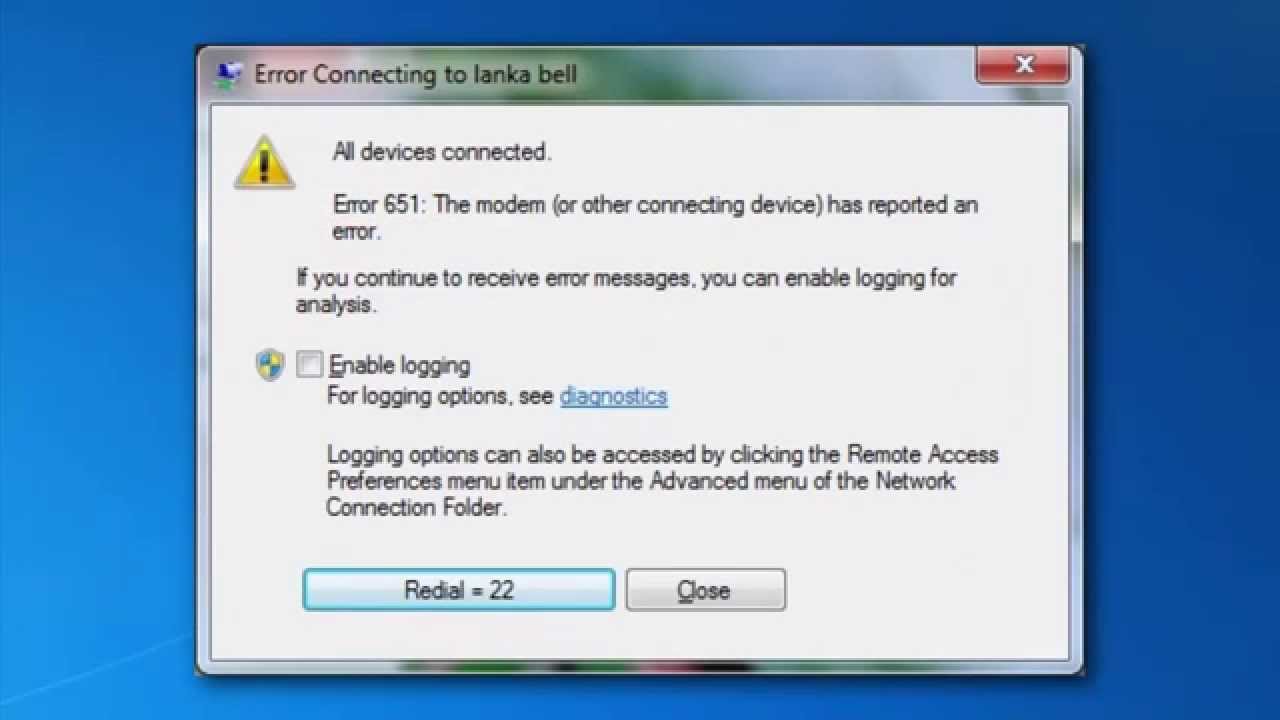How to Fix Error 651 in Windows and Broadband Connection
How to fix Error 651 in windows and GTPL : http://www.trickstable.com/?p=1170
Error 651: The modem (or the other connecting device) has reported an error
Error 651 occurs in windows operating system because of some network problem and specially when we try to establish internet connection using PPPoE connections or another related issue. You don’t need to hesitate because it is a common error in windows operating system. Sometimes internet service provider is the responsible for error 651.
Below things are responsible for Error651.
--------------------------------------------------------------------
* ISP (Internet service Provider).
* IP Conflict.
* Driver Failure.
* Hardware problem (Network card failure).
* Registry error.
* Router misconfiguration.
Above causes are responsible for Error 651 in your computer. Now I am going to show you how to solve above issue that can solve error 651.
ERROR 651 – How to Solve Error 651 in Windows??
------------------------------------------------------------------------------------
Fix 1: Restart your all networking devices.
- Go to network and sharing center.
- Click on change adapter setting.
- Right click on your established connection and select disable.
- Once again right click on it and enable it.
Fix 2: Disable IPV6 for the internet.
You can solve error 651 by disabling Ipv6 in your computer
- Open network and Sharing Center
- Click on your connection. In my case, it is Local area connection 2.
- Go to properties and uncheck the box of Internet Protocol Version 6 (TCP/IPv6).
- Now click on ok.
Fix 3: Clean Windows networking stack.
In most of the cases windows network stack is being full and creates an error. Normally windows clean it but somehow it can’t perform clean so, we need to clean it manually using command prompt.
- Open Command prompt with administrator privileges.
- Type below command and press enter.
netsh int ip reset reset.log
This command will clean your networking stack.
Fix 4: Disable Auto tuning
This tip is only for router users. You can solve the error 651 by disabling autotuning.
- Click on start button and open Command prompt (CMD).
- Type below command and press enter.
Netsh interface tcp set global autotuning=disabled
If it is not working then open Command Prompt with administration privileges
Fix 5: Perform Clean Boot.
The main goal of clean boot is to help windows to find a problem, related to error.
To perform clean boot simply Disable all the startup items and Stop all the services of windows.
Stay Connected:
--------------------------
Facebook: https://www.facebook.com/trickstable/
Twitter: https://twitter.com/ketan7529
Google+: https://plus.google.com/u/0/106634414074169778883
Instagram: https://www.instagram.com/techketan/
Visit My site: www.trickstable.com